In the last few weeks, I had a number of clients come to me asking that we create truly customized workshops and seminars. This happens quite often, but each of these situations had a similar thread that might be beneficial to our podcast listeners as well. In today’s business world, we offices and team members are often remote. So, getting everyone together, in a single location, for an extended period of time, for training just isn’t that feasible anymore. How do we get the most bang for our training dollar? The answer is to design better and more efficient training sessions that maximize the application of the training content in the real-world.
TechFind! PingPong – Spot Networking

Since this podcast is about designing workshops and seminars, I thought it would be the perfect time to introduce the PingPong SPOT Networking app. This is a very simple way to make your lectures, workshops, seminars, or events more interactive. The app is, basically, a way for the speaker or presenter to ask questions to the audience, generate opinion polls from participants, or even conduct contests live in the training sessions or event. Participants just download the app from iTunes or the Google Play store and enter a meeting code given to them by the presenter. The presenter can then solicit a question or poll to the audience and receive responses in real time. The presenter can also connect his/her cellphone to a projector to show the results to the audience.
To Create a Custom Training Session, Start with a Clear Outline
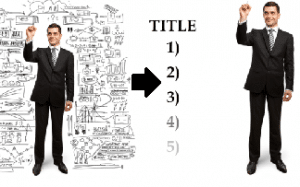 For those of you who have been listening to the podcast for a while, you will notice that I often refer back to Podcast #3, How to Design Presentations Quickly, and this podcast is no exception. When you begin to design a new presentation, always start by identifying a clear and concise topic (focused on a single result or theme), then identify three to five main takeaways or results that you want your audience to leave with. We covered this quite a bit in Podcast #3 as well as in Podcast 4: Start with a Great Title and the Presentation Practically Writes Itself. Well, this same technique works whether you are designing a five minute presentation or a 16-week workshop series. The key to all presentation design is to have a focused result that is important to the audience. The difference, though, is that, in a short 5-minute speech, this “outline” becomes the entire presentation whereas, in a longer session, this outline is truly an outline of the additional content.
For those of you who have been listening to the podcast for a while, you will notice that I often refer back to Podcast #3, How to Design Presentations Quickly, and this podcast is no exception. When you begin to design a new presentation, always start by identifying a clear and concise topic (focused on a single result or theme), then identify three to five main takeaways or results that you want your audience to leave with. We covered this quite a bit in Podcast #3 as well as in Podcast 4: Start with a Great Title and the Presentation Practically Writes Itself. Well, this same technique works whether you are designing a five minute presentation or a 16-week workshop series. The key to all presentation design is to have a focused result that is important to the audience. The difference, though, is that, in a short 5-minute speech, this “outline” becomes the entire presentation whereas, in a longer session, this outline is truly an outline of the additional content.
Let me give you an example. When I created the 2-day Fearless Presentations ® class, I started with an outline. When I did this, I asked myself, “If someone was going to attend a presentation class, what would be the key, most important outcomes from a class like this?” The answers that I came up with were…
Fearless Presentations ®
- How to reduce or eliminate presentation fear.
- How to quickly design presentations that anyone could deliver without having to refer to notes.
- How to be more persuasive.
By starting with this outline, I could create a single speech or presentation that I could deliver in one hour or less by just using these three items as my main bullet points and telling a few stories or anecdotes about each point. However, I could use each of these items as an outline for a longer presentation and add in a lot more content for each bullet point to turn this short speech into a well-developed workshop or seminar.
A good example of this technique in real life occurred in a custom training class that I taught in Houston a few weeks ago. The client was an IRA company who delivered weekly training sessions to their clients about how to invest in self-directed IRAs so that their clients could better control their own retirement funds. Early in the class, we created fairly simple presentations that each of them could deliver in five to 10 minutes. Then as the day progressed, we added more examples, stories, audience interaction pieces, analogies, and showmanship so that by the end of the day, they each had created a single and custom 45-minute workshop for their clients.
For additional details, see Example of a Persuasive Speech Outline.
Terrace Your Outline to Add Depth to the Content
Once you have the great outline, think of each bullet point that you have created as a separate and distinct presentation. Then, design an additional outline just for this bullet point. For instance, in the Fearless Presentations ® example above, I asked myself the same question for each bullet point. “If someone was really interested in reducing public speaking fear, what would be the key, most important items, that I would need to cover to help them?” The answers that I came up with were…
Fearless Presentations ®
- How to reduce or eliminate presentation fear.
- Inserting more stories and examples into a presentation helps reduce nervousness exponentially.
- Following an easy to remember structure (outline) can make content easier to remember and deliver.
- A few good public speaking tips can help people eliminate common mistakes.
- How to quickly design presentations that anyone could deliver without having to refer to notes.
- How to be more persuasive.
By the way, I did the same thing with bullet point number two and three. By following this technique, I was able to turn the original presentation into a half-day workshop. I could spend 50 plus minutes on part 1, How to Reduce or Eliminate Public Speaking Fear, take a short break, then com back and focus on part two. Then I’d take another short break and focus on part three.
You can also develop an additional level of content if you like. For instance, I can take the bullet point, “Inserting more stories and examples into a presentation helps reduce nervousness exponentially,” and make up a new individual presentation for that bullet as well. If I do this for each individual bullet point, I will end up with a 2-day workshop. (Which is what I did to create Fearless Presentations ®,
Your Content and Depth of Study is Limited by Time
The key thing to remember about using this technique is that the more time that you can spend on a certain topic, the more practical the content will be for your audience. For instance, a 2-day public speaking class is very practical with solid content and results for the audience. However, a 10-minute version of the same outline will be very broad. This makes perfect sense, but you’d be surprised at how often people disregard this bit of wisdom.
For the last year, one of our instructors has been working with a big pharmaceutical company trying to design a very custom workshop for their group. After months of going back and forth about what content to cover in the class, she had a conference call a couple of weeks ago to present the proposed outline to the decision-makers. These leaders were adamant that the class takes place over a day and a half because it is difficult to pull all of the participants out of the field for longer sessions. As the consulting session continued, though, each of the decision-makers began to express reservations because a specific piece of content that he or she wanted to cover had been eliminated from the final outline. So, the instructor had to explain that by limiting the time allotted for the workshop to just a day and a half, the amount of content covered had to be limited as well. We could easily cover a bunch more content, but as we added more items, the practical ability to use the content in the “real world” would diminish. Our suggestion to the group was to add the additional pieces of content into a future session and build on the skills developed in the current program.
This way of designing a workshop or seminars works much better than what most people do. Most people will say, “Well, I have two days fill with content, and it takes me about five to 10 minutes to cover each slide, so I need at least 42 slides per day.” Then they start making visual aids. If you start with your theme, create an outline, and then terrace the outline to fit your time frame, your audience will be more able to use your content in a practical way.
We cover these and dozens of additional public speaking tips in our 2-day presentation skills class held in dozens of cities around the world every couple of months.
