
Instead, you want to figure out what you want to say first. Then, after you have designed a great presentation, go back and figure out what visual aids you will need to better make your key points. The main rule of thumb is to provide only the number of slides that you absolutely need and absolutely no more than that.
So in this session, I’m going to cover a few examples for the right number of slides needed in short presentations, the long presentation, the best way to give corporate presentations.
The Max Number of Slides for a 15-Minute Presentation (or Less.)

Instead, especially for short talks, the first thing you want to do is make a list of the most important items that need to be covered in your presentation. Then, rank these items based on their list of importance. As you go down the list, you should notice that the level of importance for each item drops exponentially as you go down the list. So, instead of covering all of the items, just cover the three (or five) most important items in your presentation.
On your first slide, give an overview of all of the points. Just list them out for the audience so they can see what you will be covering. Then, create a separate slide for each of the three (or five) main points. Finally, on your last slide, just copy the content from your first slide and your introduction now becomes a nice conclusion as well.
By the way, for most business presentations, if you can deliver the important things in a 10-minute speech, you will be loved. If you require a 30-minute presentation time, the audience will like you about three times less.
For more details about how to design presentations or to use our helpful online presentation generator click here.
What If You Have an Hour-Long Talk? How Many Slides Do You Need?
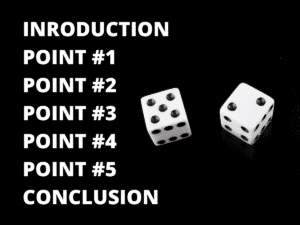
Start with an introduction slide with an overview of all five bullet points. On your internal slides, just cover the single main idea for each bullet. You will have five internal slides. Then, end with your summary slide with the main concepts one more time. This repetition of the main concepts will increase the audience’s retention of the material. For the more seasoned presenter, you can use just three main bullet points but add an extra relevant story to each point. The more that you use this technique the easier you will find it to fit your content into the correct presentation length.
For instance, if you find yourself rushing at the end without enough time to finish, you can give fewer details in your stories. If you finish early, you can add more details into your examples and stories.
For a 60-minute presentation, use five bullet points and seven slides. This time insert a couple of different stories as evidence of each bullet point. I like to use the “bad example/good example” technique. On each of the internal slides, give your audience an example of yourself or someone else who did the opposite of the point. Then, follow up with a good example.
The “Bad Example/Good Example” Technique.
If I were to use the technique to prove the point that you need seven slides for an hour presentation, I could use the following…
Bad Example: A few years ago, I went to a three-day seminar where the presenter taught about how to market to universities. On the first morning, his team gave each of us a three-ring binder with hundreds of pages. I was actually pretty excited as I scanned the binder. It was full of a ton of great information. During the first hour, the speaker gave us over 50 great tips and techniques. In the next hour, he covered another 50. He did this over and over for two and a half days.
Because I am a public speaking< coach, I quickly caught on to what he was doing. He touched on hundreds of tips. However, he never went into great detail in any of them. He covered way too much material for anyone to be able to use it well. This technique would be like if I introduced you to 50 new people at a party. Then, an hour later, I asked you to name all 50 people by sight. That would be very difficult for most people. If I added another 50 and then another, your retention would likely keep dropping.
However, a better example is…
Good Example: A few weeks ago, a long-time client asked me to design a custom workshop for his team. He had a team who were working on a project that had been discontinued. So, he wanted to help the team members have an easier time getting rehired elsewhere in the company. We created a short class for them on how to do well in a job interview.
I started by making a list of the most important items they would likely want to know. Art the top of the list was how to reduce nervousness. I spent the first few minutes covering details on how to do this. Second, I gave them a simple process to help them answer questions with credibility. Finally, I gave them a list of questions they would likely be asked. I could have covered hundreds of other tips. However, these were the things that would give them the most bang-for-their-buck.
How Many Slides for a Longer Presentation
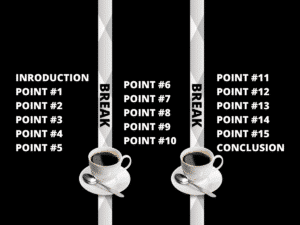
Basically, if you design a 120-minute PowerPoint presentation, start by creating two 60-minute presentations. Then, just insert a short break in between each session. When I created the two-day Fearless Presentations ® class, I didn’t start with two days of content. On the contrary, I started with an outline of the “most important” items just like what I suggested you do in your 15-minute presentation.
Here is the list that I started with:
- How to Reduce Public Speaking Fear.
- Designing Short Impromptu Speeches.
- How to Create a Presentation that Is Easier to Deliver.
- Adding Energy and Enthusiasm to Boring Topics.
- Ways to Add Impact and Interactivity to a Presentation.
If I wanted to, I could deliver the entire content of this speech in an hour-long keynote. I’d just need to insert a few examples for each point. That is pretty easy. However, if I want to turn the list into a 2-day seminar, that is pretty easy as well. I’d start with the first point, “How to Reduce Public Speaking Fear.” This becomes the topic of a new one-hour presentation. I use the same technique. “What is the most important thing I can teach the audience about reducing nervousness? What is the second most important thing? And the third thing?”
Basically, the entire two-day class is just a collection of five shorter presentations. In my entire slide deck, I use about 30 different slides in two full days.
The Guy Kawasaki 10/20/30 Rule of PowerPoint
Guy Kawasaki created an interesting PowerPoint rule for entrepreneurs coming to him for venture capital. He calls it his 10/20/30 PowerPoint Rule. This general rule is what he requires presenters to use when they come to him for help. Basically, he noticed that presenters spend too much time blathering about unimportant things. So, he gave them a guide and set time limits for each presenter.
- 10 PowerPoint Slides
- 20-Minute Presentation
- 30 Point Font
Obviously, he created these criteria for a certain type of presentation. However, his logic is sound. In fact, the only thing I might argue with him about is the 10 slides rule. Kawasaki says, “Ten is the optimal number of slides in a PowerPoint presentation because a normal human being cannot comprehend more than ten concepts in a meeting.”
Let me reiterate that. A normal human being cannot comprehend. He doesn’t say retain. The average person can comprehend more information than he or she can retain. For instance, if I read an entire book on accounting, I might comprehend all of the content. However, because the book covers so many concepts, I’m likely to retain only a few. Knowing this, reduce your number of slides and you will increase retention of your important points.

