
Continuing in our three-part webinar series, in this episode/post, we’ll cover how to create webinar content to help you maximize audience retention. In the last episode, we covered 7 Important Things that You Should Know about Online Meetings before you start. Next week, we’ll cover a few of the technical aspects of how to deliver online meetings and webinars.
Content that is Suited for Webinar Delivery
Just as a review of what we covered in the last episode, though, not all content is suited for online delivery. Certain types of content are perfect for webinar delivery, while other types will fail miserably. (That is true no matter how good the presenter is, by the way.)
For instance, any process that you are trying to teach that is foreign will likely have very negative results. However, content, where the participant is already somewhat familiar with the process, works much better. So, online training is great for fine-tuning a familiar process.
An example of this might be learning to drive a car. A teenager who just attends a series of webinars about how to drive would likely be terrified entering an on-ramp. However, if a person who has been driving for 10 years without an accident got a speeding ticket and had to attend a webinar on driver safety, the content would likely be helpful.
Common Situations Where a Webinar or Live Meeting Can Save Time and be Extremely Helpful
- As Follow Up on In-Person Training. For instance, you can start with an in-person seminar or workshop and add online segments to increase retention.
- To Fine-Tune a Process in which the Audience is Already Skilled. Many sales teams are logistically spread out into different territories. As a result, it can be very cost-effective to use webinars to fine-tune the selling process. Another example is when a surgical procedure is improved. Top surgeons can quickly show hundreds or thousands of other surgeons around the world what they are doing.
- As an Introduction to a New Process in which the Audience will Receive Additional Training. If a company is rolling out a new marketing campaign, they can use a quick webinar to show it to all of their employees at once. Then, the marketing team can deliver additional information by other means as the process continues. We often use this technique before we conduct custom training for a company. We start with an introductory webinar then conduct the in-person training over time.
- To Roll-Out Updates to Current Processes or Software. If a software team had to attend a formal training program every time a software update occurred, it would be very impractical. However, a short webinar to explain the benefits of the updates can be very helpful.
- Explain New Technology that will be Beneficial to the Group. You’ll find that experts who teach skills like Search Engine Optimization (SEO) or Social Media best practices often use webinars to deliver content. The technology is changing so fast that webinars are often the best medium to deliver this kind of content.
Of course there are many other examples. The key thing to remember here, though, is that implementation of the content of a webinar is always going to be much less than with an in-person instructor or coach. So, use webinars to fine-tune versus shift culture.
Download the Free How to Create Webinars Cheatsheet! |
|

|
|
How to Create Webinar Content to Maximize Audience Retention.
Step #1: Keep the Content Short and the Focus Narrow.
“A good orator is pointed and impassioned.” — Marcus T. Cicero
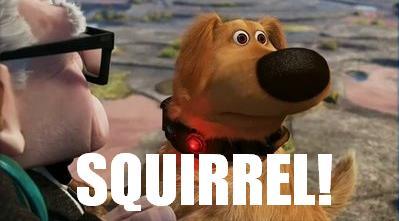
If you deliver content to your audience that they can benefit from immediately, they will enthusiastically return for additional content.
Step #2: Make the Content “Audience Focused”.

Brainstorm a list of answers to this question. Once you have six to ten answers, rank them by priority. If you end up with ten answers, make meeting number one about the three (to five) of the ten items that are ranked as the most important. (You want to start the process with the items that are most valuable to the audience.) Then save the remaining items for future sessions.
Step #3: Put Some Meat on the Bones.
“If it is a 10-minute speech, it takes me all of two weeks to prepare it; if it is a half-hour speech, it takes me a week; if I can talk as long as I want to, it requires no preparation at all. I am ready now.” — Woodrow Wilson

Most of the time, I try to use at least one example or story from the “real world” to develop my content. But to make it more interesting, I often add a quote from another expert or an analogy as well. Statistics can also be a good option. However, a single statistic used in combination with an example or story works much better than just quoting statistics alone. Regardless, instead of just adding a bunch of random bullet points, come up with your main ideas and support them with interesting evidence.
If you use this process, you should be able to create a quick outline of the presentation. Then, taking just a little more time, add in some quality content. So, you should be able to design a webinar or online meeting in a much faster way than the average presenter.
For instance, according to Venngage, over 47% of presenters spend more than eight hours designing a one-hour presentation. Less than 20% spend fewer than three hours preparing for the presentation. If you use these simple steps, you can design the entire presentation absent visual aids in way less than three hours.
Step #4: Make Sure You Have a Clear Idea of What You Want to Say Before Creating Your Visual Aids.
Just like in an in-person presentation, figure out what you are going to say first, then design your visuals. The process is similar to designing a movie or a cartoon. You start with an idea. Then create a storyboard for the idea (the outline of the main points). Next, you design a script. Then finally, you create your visuals at the end.
When Fox broadcasting was brand new, the local Fox stations played a bunch of old TV shows that had been created decades before. So there was a lot of Partridge Family and Green Acres reruns. So, when I was a kid, I remember coming home from school and finding Speed Racer on the new Fox channel.
The show was a cartoon about an 18-year-old race car driver who seemed to get in all kinds of trouble. The funny thing about the show, though was that it was actually a Japanese cartoon that had been dubbed in English. So, the dialogue was really strange, and there were constant audible gasps to make the voices match the animation.
It was very easy to see that the visuals were created first and the sound was added at a later time. It is very difficult for a person to speak in a way to match up with a visual. So, figure out what you want to say first, then add in your visual aids.
Although this is the same tip that we give people who are creating in-person speeches, it is even more important in a webinar. When you are the speaker in a meeting room, as you speak, your audience is often looking at you. However, when you deliver a webinar, the visual aids are the center of attention. As a result, you want to…
Step #5: Spend More Time and Effort on Your Webinar Visuals.
“Create your own visual style… let it be unique for yourself and yet identifiable for others.” Orson Welles

When I create slides for in-person meetings, I typically use fewer pictures. If I’m teaching online or if I’m leading a webinar, however, my slides are very visual. Most often, I will just put a single bullet point (or main idea) on each slide, and I will create an image for every supporting piece of content that I add.
For instance, earlier, I mentioned the TV show Speed Racer, and I told a story about it. If I am in person, I will tell the story, and my physical movement will be the visual aid. I’d be trying to get the audience to picture, in their head, me as a kid sitting in front of my TV. I’d use my gestures to help them create this image. If I’m leading a Webinar, though, I can’t do that. So, I’d click a button on my keyboard, and an image of the cartoon character would appear.
If I were to draw the analogy that a Webinar is similar to making an animated cartoon, I might show an image of a sample storyboard, switch to an actor with headphones in front of a microphone, and end with the cartoon character.
The important thing about visual aids is that people will lose interest quickly if the presenter isn’t engaging with them consistently. Your images help you do that more easily. If you want additional information about how to do this well, check out the interview I conducted with Eric Molin about Speaking to International Audiences. This is the technique that he also uses when he designs slides for audiences where many people are not native English speakers.

