
I was leading a virtual training session via Zoom this week. Of course, the entire group was commenting at the end about how different the session was from the typical Zoom meeting. After all of the pleasantries, I said bye to everyone and ended the meeting. Within seconds, my phone was ringing. It was the Learning and Development Manager from the company who had also attended the training.
He thanked me again and asked, “Is there any way you could create a series of icebreakers like the one that you used at the beginning of the meeting?” I have to admit, I was a little surprised. In addition, I was unsure of exactly what he was asking. I guess he sensed my hesitation, so he clarified.
“Over the last few months, we have had to switch our entire learning curriculum over to virtual sessions. Some of these sessions are fairly interactive. However, most are pretty one-sided. I watched how you got everyone involved in your session so quickly. Do you think you can create a series of ‘starter’ activities to help my trainers make some of the less interactive sessions more interesting?”
That discussion planted the idea for this session. Below you will find a few Zoom Icebreakers for your virtual sessions. (By the way, if you want more, give me a call or connect with me on LinkedIn. I have dozens more.)
A Few Fun Zoom Icebreakers for Trainers Doing Virtual Training
Before I introduce the icebreakers, let me cover a few ideas that will help make virtual training more interesting. Idea number one is that the more you, the trainer, talk, the less interesting the training will be. The more you get the group to talk, the more they will like it.
Second, individuals are more likely to participate or talk if they are in a smaller group. As a result, I will often start discussions by using the Zoom Breakout Rooms. Give the big group an assignment and then divide them into smaller breakout rooms. After a short time, bring them back and ask them what was discussed in their group.
Finally, if you can incorporate a friendly competition, you can add some additional fun to the meeting.
Each of these icebreakers tries to use each of these concepts.
Create Mini-Teams or Discussion Groups
One of the easiest icebreakers is to just create simple mini-teams or discussion groups. The facilitator will just need to give the groups a reason to participate. This could be a reward or a penalty. By the way, the reward or penalty doesn’t have to be anything big. Pride is also a big motivator.
Here is an example of how to use this in a meeting.
The most important part of this process is making sure that you use it outside of this session. So, I’m going to break you into teams in which you can discuss how to put the ideas into practice. Since you will be interacting with your team quite a bit today, I’m going to give you a moment to get to know them a little better. You’re going to have four minutes to introduce yourself to your team. During that time, though, we also want you to come up with a team name and a team spokesperson. Make sure your team name is unique and non-offensive.
When the four minutes are up, I will judge the best and worst team name. The team with the best name will go last in the first discussion. The team that has the worst name will go first.
Again, if the group thinks it is a competition, they will put more effort into the activity. If you just say, “Come up with a team name,” most will just go through the motions. The activity won’t be very interactive.
Create a Team Virtual Background as a Zoom Icebreaker.
A variation of the team name is to also have them create a custom virtual background. This is a fast way to get the group to start a “team forming” activity and think creatively. If you aren’t familiar with the meeting service Zoom, it allows you to upload an image as a virtual background. This can be pretty fun and often funny if you have the right corporate atmosphere.
Here are a few rules that you can give them to make sure they all participate.
- You need to come up with a team name that starts with your breakout room number.
- All team members must participate. So whoever is creating the background needs to share his/her screen so the rest of the team can verbally help.
- You can use the Zoom whiteboard, Canva, PowerPoint, Jamboard or any other image creator software to create the background. However, each team member will need to have the image uploaded as a virtual background within the time limit.
- We must be able to see both the team name and the team number when you use it as a background. (So, make sure those items are on the edges.)
- You have eight minutes. (Typically it takes less than five minutes to create something. However, sometimes it takes them time to agree on what software to use and who will create it.)
Just as with the team name, if you give a reward or penalty, you get better backgrounds.
Virtual Networking Icebreaker Session.

After the designated two or three minutes, close down the rooms and have them return to the main session. Then tell them that you are creating discussion groups (or teams) that will include you and your partner plus two other groups. (This will make a group of six people.) The catch is that when you get into your new group, you have to introduce your partner using only information that he or she gave you in the previous three minutes.
“Hopefully, you were paying attention.”
Give them about five minutes to do the activity. “You only have five minutes total. So once you enter the breakout room, make sure to volunteer quickly and introduce your partner.”
To recreate the breakout rooms in Zoom, just hit the Breakout Room button again. Then scroll down to the bottom of the list. Mouse-over the names of the two people in the last group. As you do, you will see the link to Reassign appear. Move each to team one. Do the same with the pair above them. Now, group one will have six people assigned to it.
Do the same with the remaining pairs until everyone is reassigned to a group of six. If your team isn’t divisible by six, just make a team of four or eight.
Jeopardy Style Zoom Icebreakers or as a Close.
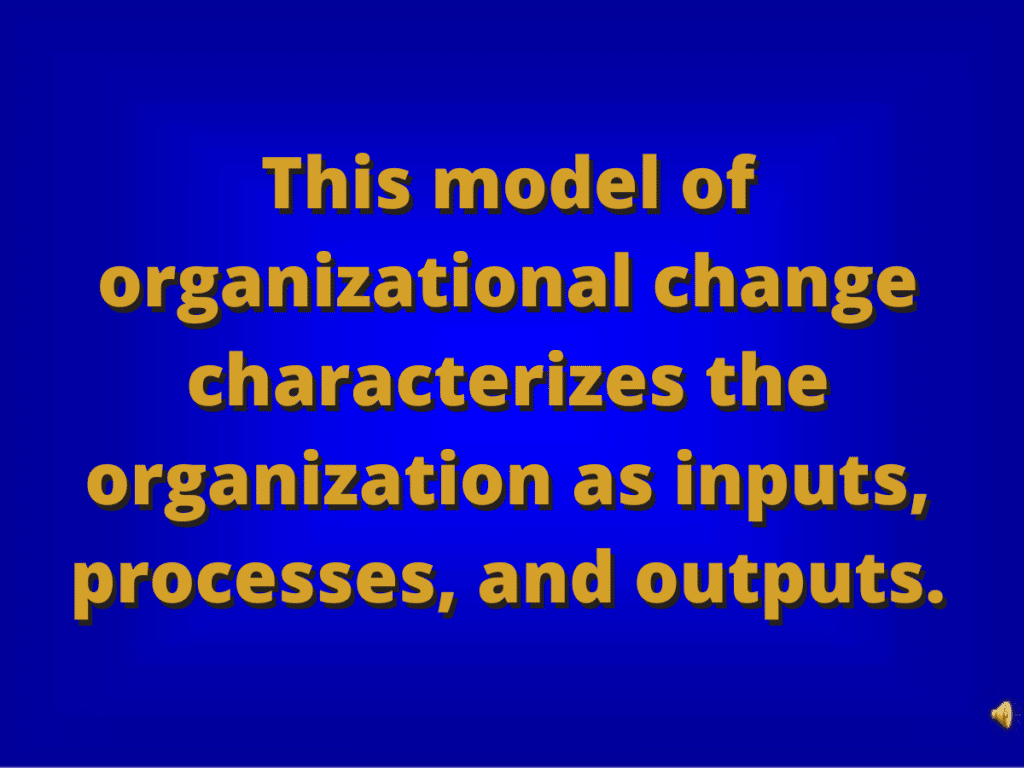
It is really easy to create. Just open up PowerPoint or Google Slides and print a single big answer on each slide. Once your gameboards are created, just start the slideshow and share your screen. Then, use chat in Zoom as your “buzzer.” You can set up teams or just make it every-person-for-themselves.
For a more formal game, there is a Jeopardy Template online using Google slides. (It may take a while to setup and play, though.)
You have a couple of choices on how to play the game. You can give points to the first person who types the correct “question” into chat. However, I find it is more interactive if you have them type “buzz” or some other sound word into chat. Then call on the first person to type that word and have that person answer verbally.
These are some sample rules to give the group.
- You must wait until I finish reading the answer before buzzing in.
- After I call on you, you must give your response in the form of a question.
- If you answer incorrectly, the “buzzer” will start again. Anyone else can steal, but the person who answered incorrectly can’t answer again.
- An incorrect answer gives minus points to the answerer.
- You have to keep your own score.
- The person who has the highest score at the end of the game gets _________.
Zoom icebreakers like this work best if you joke around and razz the participants a little. If you as the emcee are having fun, they will likely have fun as well. For instance, if one participant is the 10th person to buzz in over and over, call attention to it. “I think Bob still hasn’t figured out that he can type “buzz” into chat ahead of time and just hit “enter.” Then, when Bob wins a buzz-in, “Wait were you still trying to buzz in for the last question?”
Zoom Nicknames
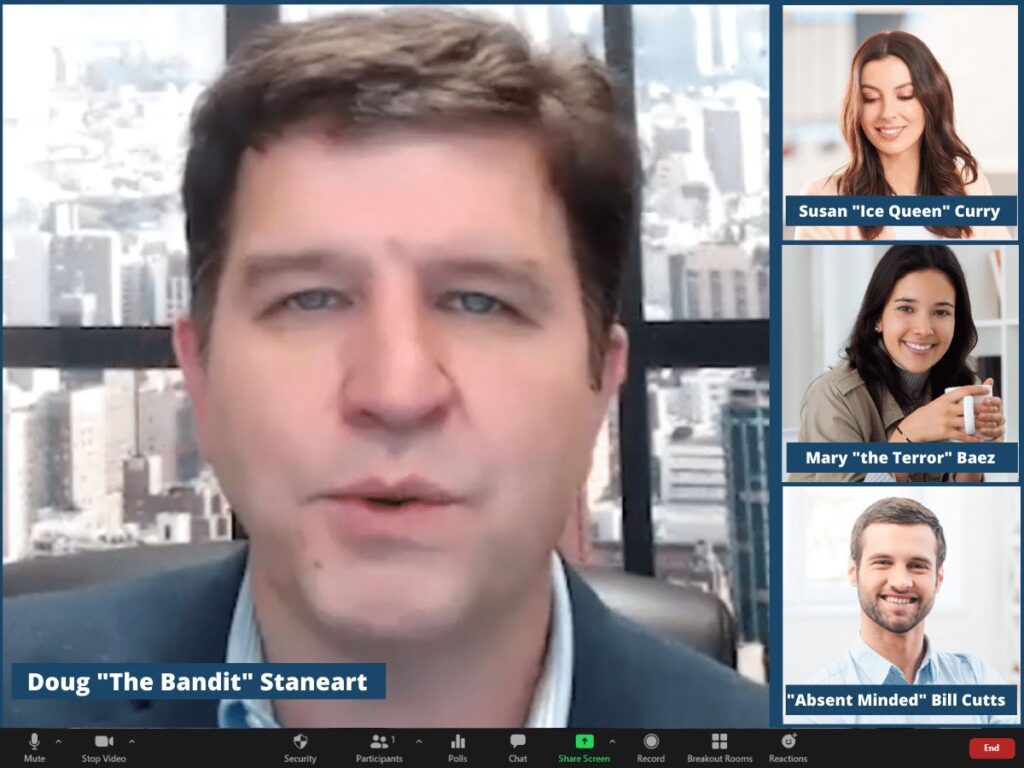
For instance, if I told a story about stealing change from my dad’s when I was little, my partner would create a nickname. Mine might be “Bandit.” So I would change my Zoom name to Doug “The Bandit” Staneart. The facilitator can pick a couple of the more interesting nicknames and have those people tell their stories.
You can tie this into your lesson or training by changing the topic of the story. For instance, if you are doing safety training, the story topic can be “A time you accidentally hurt yourself.” Or, if you are teaching accounting, your topic could be “That time a regretted spending all that money on…”
The key is to create a topic that everyone can easily come up with a story about. “the time I ate or drank too much.” “The worst date I ever went on.” “I wish I had read the fine print.” Get creative.
Community Life Motto Zoom Icebreakers for Trainers.
Give the group an assignment to remember a situation where things didn’t go as well as what they wanted. As the facilitator, you’ll want to give them an example. It could be a time you missed a deadline, made a mistake, or rushed through a project. Give them a quick minute or so story about what happened.
For instance…
A couple of years ago, a friend of mine worked for a company that got bought out by a competitor. As a result, he got laid off. Since I knew him for years, I knew that he was a highly qualified sales manager. And since he got laid off so quickly, he didn’t have a new job lined up. Seeing an opportunity I hired him as my VP of Sales. Within a couple of months, I realized that his previous industry and the training industry was totally different. He wasn’t qualified to do what I hired him to do. Eventually, I had to fire him. Obviously, our friendship hasn’t been the same since.
After you give the example, spot-check the group to make sure they have an idea of a story they could tell. Then assign them to breakout rooms of about four people each.
Give them instructions to take turns telling their story to their group. Then after the last person finishes, have the group create a “life Motto” based on all of the stories. When you close the breakout rooms, have a spokesperson from each group tell their life motto to the full group.
Quick Change-The Zoom Disguise Icebreaker
Assign the group into breakout rooms of five or six people. Tell them that they will have five minutes to create disguises that are similar to the rest of their team members. In addition, they will need to come up with a team name based on the disguises.
Obviously, you can create your own rules to make this even more interactive and funny. One of the things that adds to the laughs is to have everyone turn off their camera in their breakout rooms. So when you close the rooms, all of the disguises are hidden. Get the teams to direct chat with you and tell you their names. Then ask the teams to reveal themselves one at a time with a countdown.
“Team #1 – [Team Name], please turn on your cameras in three… two… one…”
Do this for each team, and you should hear a few laughs along the way.
You may also be interested in 7 Ways to Make Zoom Meetings More Interesting.
Add Some Fun to Your Zoom Training Sessions with an Appropriate Icebreaker Activity.
Remember that just adding fun Zoom icebreakers aren’t enough. You also have to tie the activities into the lessons you are covering. This is easy to do with a little forethought. For instance, if you are leading a sales meeting or training a group of salespeople, you may start with the nickname icebreaker. Then, just tie the activity to the lesson.
“If you ever watch boxing or MMA, the fighters will often have nicknames. Do you know what you never see? You never see Guy, the dolphin, Higgins. Instead, you see “Iron” Mike Tyson, Quinton “Rampage” Jackson, and [insert best nickname form the activity.] You have to have confidence to sport a nickname like that. Well, that is what we are here to reinforce today. By the end of the session, I want you to be worth to be called [nickname] and [nickname.]
If you lead the activity well and then tie it in to the activity, your attendees will have a blast.

